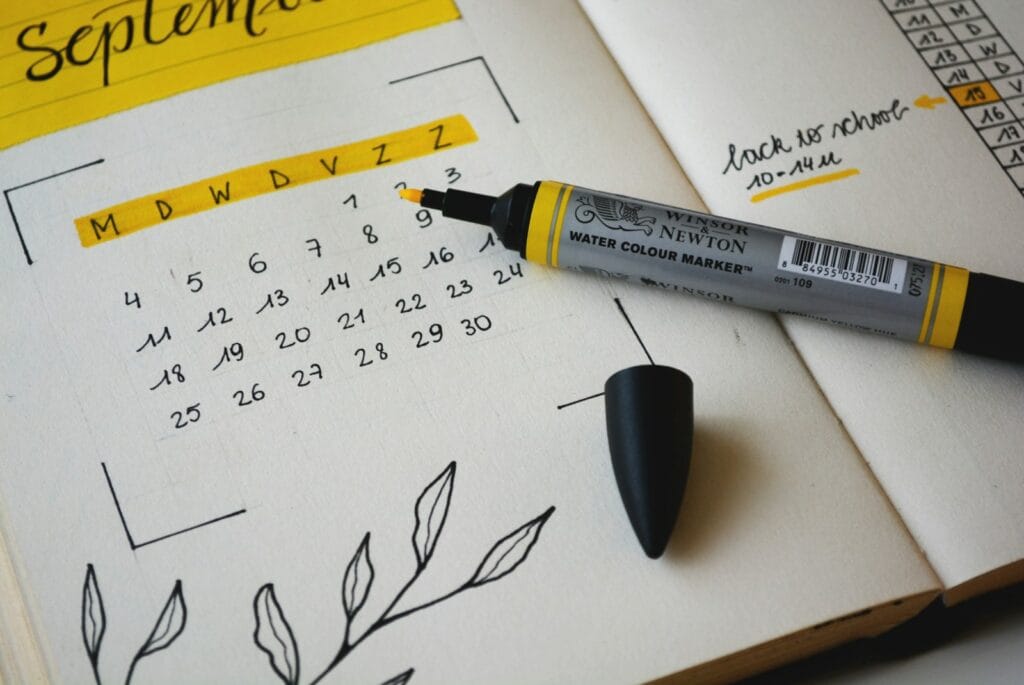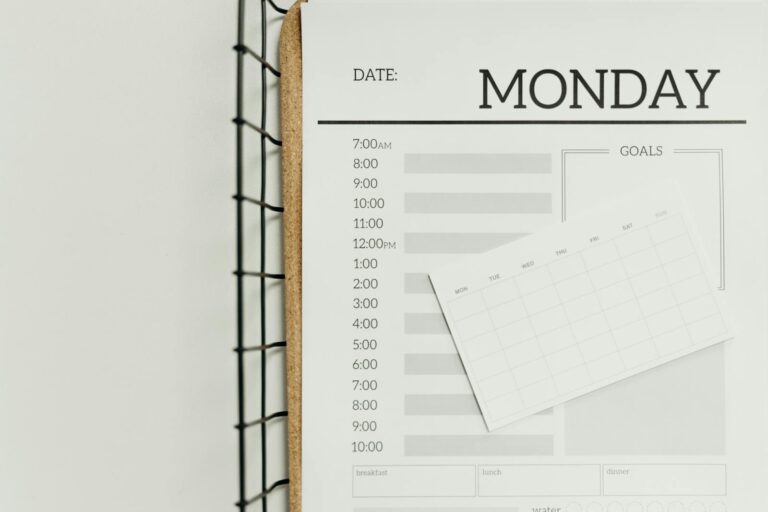Trying to keep up with family events, holidays, and all those seasonal to-dos? A personalized home calendar makes it way easier. When you make your own, you can highlight the dates that matter most and tweak the design to fit your home’s vibe. A seasonal home calendar isn’t just about staying on track—it adds a personal, changeable touch to your space, and honestly, that’s half the fun.
Don’t worry, this doesn’t have to be some complicated craft project. There are plenty of simple DIY calendar ideas for any skill level or stash of supplies. Dry-erase boards, photo calendars, or even digital options—there’s really something for everyone. You can even get the family involved and toss everyone’s schedules into the mix.
Your calendar can be as flexible as you want—track holidays, birthdays, or even local weather patterns. With a little planning, it becomes both a practical tool and a bit of evolving décor.
Key Takeaways
- A personalized seasonal calendar keeps you organized and doubles as decoration that matches your home and the time of year.
- You can make calendars from basic stuff like photos, chalkboards, or digital tools that make updating and sharing easy.
- Changing up your calendar design every few months keeps it fresh and relevant for whatever’s happening.
Planning Your Seasonal Home Calendar
A seasonal home calendar helps you keep tabs on everything throughout the year. With a bit of planning, you can manage family events, home chores, and seasonal fun without feeling buried.
Choosing the Right Calendar Format
Picking the right type of calendar really matters for how well it’ll work for you. Digital calendars—think Google Calendar or Trello—are handy for easy updates, reminders, and sharing. They send alerts and you can check them from your phone or computer, which is honestly pretty convenient.
Wall calendars are great if you like seeing everything at a glance. Stick them in the kitchen or another busy spot so everyone can see what’s coming up. Color-coding by person or activity can help keep things straight.
Some people use both: digital for reminders, physical for daily visibility. Or maybe you’re a planner person and want monthly and weekly views—totally valid.
Try a few options and see what actually sticks. There’s no one-size-fits-all here.
Identifying Important Dates and Events
Start by jotting down the big stuff: birthdays, anniversaries, holidays. Then add school schedules—breaks, conferences, special events.
Don’t forget home maintenance tasks that pop up seasonally. Gutter cleaning in fall, AC service in spring—stuff like that.
Other things to remember:
- Medical check-ups for the family
- Pet appointments
- Car maintenance
- Tax deadlines
- Insurance renewals
Weather in your area might change when you do certain chores. Heavy snow? Plan roof checks before winter.
Give your calendar a quick review each month so you can add new stuff and shift things around. It’s a good way to avoid double-booking and last-minute stress.
Incorporating Seasonal Activities and Monthly Themes
Give each month a theme—maybe it’s tied to the weather, holidays, or whatever your family is into. Summer might mean more outdoor adventures, while winter could lean into cozy indoor stuff.
Some ideas for seasonal activities:
- Spring: Garden projects, spring cleaning, walks outside
- Summer: Beach days, camping trips, backyard BBQs
- Fall: Apple picking, raking leaves, Halloween prep
- Winter: Baking, game nights, snow play
Home maintenance fits in here too. Clean gutters when you’re already doing yard work in the fall, or check smoke detectors when you change the clocks.
Monthly themes can help you zero in on certain areas. Maybe January is “get organized” month, and April is all about “deep cleaning.” It’s a way to break big jobs into smaller, less scary chunks.
Selecting and Customizing Calendar Templates
The right template sets the tone for your calendar. Once you’ve got the base, you can tweak it to make it feel like yours.
Printable and Digital Calendar Options
You’ve got two main choices: printable or digital. Printables are nice for hanging on the fridge or a wall where everyone can see and make quick updates. You can print at home or get them done at a print shop for a fancier look.
Digital calendars are super flexible and accessible anywhere. Family members can all see updates in real time, and you get reminders for important stuff.
Some folks use both—a printed calendar in a common area for daily reference, and a digital one for on-the-go updates.
Templates come in all shapes and sizes—wall, desk, planner-style. Think about where you’ll use it most.
Exploring Free Calendar Templates
There’s no need to spend money on templates. Tons of websites offer free calendar templates you can download and personalize.
They usually come in formats like PDF, Word, Excel, or images. Monthly templates are especially handy for seasonal themes since you can swap out designs as the year rolls on.
Look for templates that:
- Match your style
- Have enough space for notes and events
- Offer the right layout (weekly, monthly, yearly)
- Are easy to edit
Some sites even sort templates by season or theme, which can save you some scrolling. Download a few before settling on one.
Using Canva and Online Tools
Canva and similar sites make calendar design pretty painless. The drag-and-drop setup is beginner-friendly, and you can get creative without much effort.
Here’s how to use Canva for your calendar:
- Sign up or log in
- Search “calendar” in the templates
- Pick one you like
- Change up the colors, fonts, and images for each season
- Add your important dates
- Download or print it
A lot of these tools let you save and tweak your work later. That’s handy if you want to update your calendar as the year goes on or switch up the theme each month.
Personalization and Labeling Techniques
Personal touches make your calendar special. Add family photos or snapshots from past seasons to make it feel more “you.”
Labels and color-coding help keep things organized. Maybe blue for winter events, green for spring gardening, yellow for summer outings, and orange/red for fall. You can also use fun icons—birthday cakes, holiday symbols, weather graphics—to make important dates pop.
Don’t forget about fonts and backgrounds. Try a light, breezy font for spring, something bold for summer. Highlight seasonal moments with backgrounds or decorations that change each month.
DIY Calendar Ideas for Every Home Style
Making your own calendar lets you mix practicality with personality. These DIY projects can help you stay organized and add a little flair to your home.
Creative Wall Calendar Displays
Wall calendars are perfect if you want everything out in the open. A paint chip calendar uses paint samples in a grid—just write the dates on each chip. Change up the colors with the seasons or as your mood shifts.
Washi tape calendars are great for renters or commitment-phobes. Make a grid on the wall with tape, add dates with a marker, and adjust whenever you want.
For a clean, modern vibe, try an acrylic wall calendar. Clear acrylic with vinyl numbers looks sleek, and you can add a splash of color for special days.
If you don’t want to mess with your walls, wall calendar stands are a nice workaround. Use wood, metal, or even a big picture frame.
Chalkboard and Dry Erase Calendars
Chalkboard calendars bring a cozy, rustic feel. Paint a bit of wall with chalkboard paint or grab a chalkboard and draw your grid. Use chalkboard tape for a cleaner look, and just fill in the dates as you go.
Dry erase calendars are super practical. Pop a grid template behind glass in a frame, then write and wipe as plans change.
Magnetic whiteboard calendars let you write notes and stick up photos or reminders. Just add grid lines to a magnetic board and use different colored markers for each person or activity.
These options are eco-friendly since you reuse them, and they’re easy to update when plans inevitably change.
Photo Calendar and Memory Projects
Photo calendars are a nice way to keep favorite memories front and center. Pick 12 photos—one for each month—and attach them to cardstock with a calendar grid.
Digital tools make custom photo calendars simple. Upload your pics, get them printed, or print at home and assemble. These make sweet personalized gifts for family, especially if you’re far apart.
You can focus on milestones, vacations, or just seasonal snapshots. Maybe even pick a theme that tells a story through the year.
For something interactive, set up a display where you swap out the featured photo each month. It gives you a reason to actually print those phone pics.
Desk and Magnetic Calendar Designs
DIY desk calendars are perfect for smaller spaces. A wooden block calendar with number cubes is fun to flip each day, and you can paint them to match your style.
Clipboard calendars are easy to update and store. Clip each month’s page to a board and hang them in a row or stack them on your desk.
Magnetic calendars are great for the fridge or any metal surface. Use magnetic sheets for your printed pages, or make magnetic date markers you can move around.
Easel calendars made from cardstock and a little stand are simple to set up on a shelf or countertop. Decorate them for each season to keep things interesting.
Enhancing Your Calendar with Artistic Touches and Collaboration
Your calendar gets way more special when you add creative details and get others involved. These little touches turn a basic schedule into something your family actually enjoys using.
Incorporating High-Quality Images and Graphics
Pick photos that really capture the feel of each season. Family trips, nature shots, or holiday moments all work. You can use a photo enhancer to make sure your images look sharp and bright before printing.
Some ideas for images:
- Your own photo stash
- Nature pics for each season
- Family milestones
- Holiday celebrations
Try to keep the layout balanced—one strong photo per month usually looks better than a bunch of small ones.
Tools like Canva’s calendar maker let you tweak brightness and color so everything matches.
Adding Illustrations and Color Schemes
Drawings and illustrations give your calendar character. Add doodles that fit each month’s theme or show off favorite family activities.
Seasonal color ideas:
- Spring: Light greens, pinks, yellows
- Summer: Bright blues, oranges, reds
- Fall: Rust, gold, deep orange
- Winter: Silver, blue, white
If your family loves certain movies or books, fan art or themed illustrations can make the calendar more fun.
Use colored text boxes to highlight big dates or add notes. Try filling a box with color and adding text for a pop of interest—it’s a simple trick, but it works.
Fostering Creativity and Family Collaboration
Working on a calendar together isn’t just practical—it’s a pretty great way to connect. Try assigning months to family members based on what they like or when their birthdays fall. It keeps things interesting.
Kids can get involved by:
- Drawing little pictures for birthdays or holidays
- Picking out photos for each page
- Jotting down notes about what’s coming up
Collaborating within design tools is surprisingly easy. Everyone can toss in their ideas, even if you’re not all sitting at the same kitchen table.
If you’re more into hands-on stuff, set aside some time for a craft session. Grab markers, stickers, scrap paper—nothing fancy needed. DIY calendar projects can use whatever you have around, and honestly, the homemade look just adds charm.
Don’t stress about making it perfect. The little quirks and mistakes are what make your calendar feel like yours. The main thing is to build something that actually fits your family and makes checking dates less of a chore.
Frequently Asked Questions
Here are some quick answers to questions people usually have about setting up and using seasonal home calendars—stuff about design, sharing, and keeping everyone in the loop.
What steps are required to design a customizable seasonal home calendar template?
Pick a platform you like—Excel, Google Sheets, or a calendar app. Jot down all your seasonal home tasks and sort them by month or season.
Add columns for what needs to get done, when it’s due, and whether it’s finished. You can make a personalized calendar with photos or use colors for different seasons or priorities.
Starting from a template makes life easier, then you can tweak it to match your home and what you care about.
What are the best practices for managing a family vacation home calendar?
Set clear booking rules everyone gets. Minimum stays, blackout dates for family time or repairs—make those clear.
Rotate holidays so everyone gets a fair shot at prime dates. A home maintenance checklist helps keep the place in shape between visits.
Automatic reminders for cleaning or repairs tied to each stay are super helpful.
How can one set up a shared vacation home calendar for multiple users?
Go with a cloud-based calendar like Google Calendar or Outlook. Set up separate calendars for bookings, maintenance, and cleaning.
Give people the right access—some just need to see, others can edit. Turn on notifications so nobody misses updates.
Try it out with a couple of people before adding the whole crew.
What are some online tools available for creating a free vacation rental calendar?
Google Calendar is free and easy to share or even embed on a website. Airbnb and VRBO have built-in calendars if you’re listing there.
Trello and Asana are also free for basic planning and assigning tasks. For more advanced needs, Lodgify has some free features for rental management.
You might also want to check out seasonal organization tools to track maintenance along with bookings.
What considerations should be taken into account when creating a vacation calendar for employees?
Be fair, but keep business needs in mind. Have a clear way to request time off, and think about busy periods when time off might be limited.
Limit how many days in a row or per season someone can take. Let people see who’s already requested time so they can plan better.
Color-coding helps a lot—use it for vacation, sick days, and personal days so it’s easy to tell what’s what.
How does one decide the optimal software for calendar design between Excel, Word, and other options?
If you’ve got a lot of numbers or need to crunch data for your home maintenance, Excel’s probably your best bet. The grid setup just makes it simple to sort stuff—by date, by type of task, whatever matters most to you.
Word, on the other hand, is a bit more friendly for folks who want to write out longer notes or detailed descriptions. If you’re someone who likes things to look a bit more visual, maybe check out apps like Trello. It’s got those card-style boards, so you can just drag things around as plans change.
Honestly, it comes down to what you’re comfortable with and how you want to keep track of everything. There’s no one-size-fits-all, so pick whatever feels easiest for you.